- TemplatesTemplates
- Page BuilderPage Builder
- OverviewOverview
- FeaturesFeatures
- Layout BundlesLayout Bundles
- Pre-made BlocksPre-made Blocks
- InteractionsInteractions
- DocumentationDocumentation
- EasyStoreEasyStore
- ResourcesResources
- DocumentationDocumentation
- ForumsForums
- Live ChatLive Chat
- Ask a QuestionAsk a QuestionGet fast & extensive assistance from our expert support engineers. Ask a question on our Forums, and we will get back to you.
- BlogBlog
- PricingPricing
Introducing One Click Installer - A Faster Way to Install JoomShaper Templates
Installing Joomla templates has been a hassle. To save you from that trouble, JoomShaper has been providing a QuickStart pack with every template we release. The only drawback with the QuickStart pack is that it’s larger in size. So we introduced a new way to get you started with our templates. We call it the One Click Installer.
We have launched the One Click Installer with Giver and it will be available with some of the future JoomShaper templates.
What is the One Click Installer?
It’s a collection of template, installer script, and the template data. It does not have the Joomla CMS inside thus making it a very tiny installation package. This installer is specifically made for SP Page Builder Pro, which means in order to use any template that comes with One Click Installer, you need to have SP Page Builder Pro installed on your site.
How to Install a Template Using One Click Installer?
The installation is pretty easy once you have the environment. By "environment" we mean, you need to have Joomla CMS installed on your site whether it's in localhost or a server. A fresh installation can be conducted in three easy steps.
Step 1: Installing the Joomla CMS
As a regular Joomla user, we are assuming you are capable of installing a fresh Joomla CMS on both localhost and web server (the process is exactly the same). In case you need a guideline, you can head over to the Joomla documentation. Moving forward. The next thing you need to have is SP Page Builder Pro installed on your website.
Step 2: Installing the Template with One Click Installer
Once you have successfully completed Joomla CMS and SP Page Builder Pro installation, you are ready to install the One Click Installer pack. The installation is super easy and the entire process can be completed in a blink of an eye.
Let’s say we’ll install the Giver template using the One Click Installer. First, we will download the template file. Note: To access the downloadable file, you need to have an active template subscription. Then all we need to do is drag and drop the template zip file on Joomla Control Panel > Extensions > Manage > Install.
Once you’ve done that you’ll be prompted with a choice whether to import demo content or not. Choose your preference and click on Finish Installation.
A successful installation will give you the following success message.
Using One Click Installer with an Existing Template
If you’re a regular JoomShaper user, the process if even easier for you. The stage is ready, you just need to follow the step 2 from above - which is drag and drop the One Click Installer zip file to the extension installation page.
Note: Installing a template with One Click Installer will automatically unpublish all the menu items of the previous template. When re-enabling the previous template, you need to publish the menu items manually.
Wrapping Up
The One Click Installer is a special pack designed to simplify the template installation process for all the SP Page Builder Pro users. It’s very tiny in size and takes just a second to install a template. We are very excited about the new innovation and pretty sure you would be too. Thanks for being with JoomShaper.
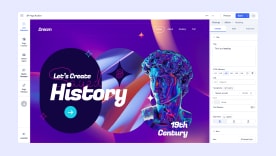
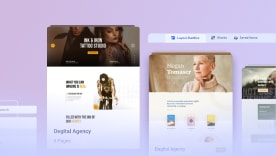
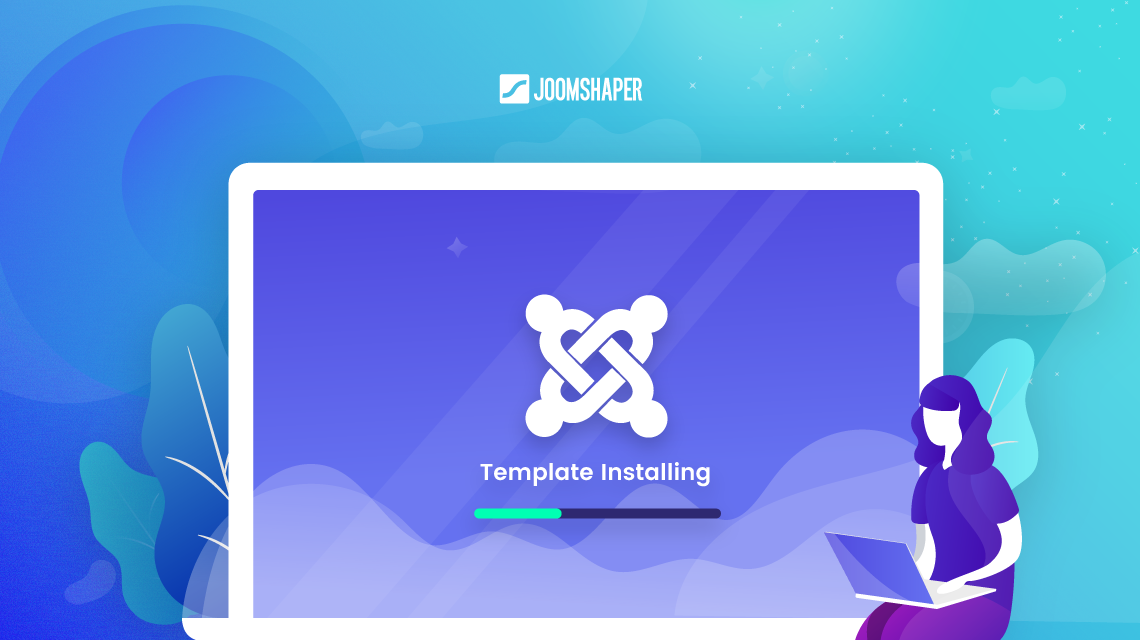
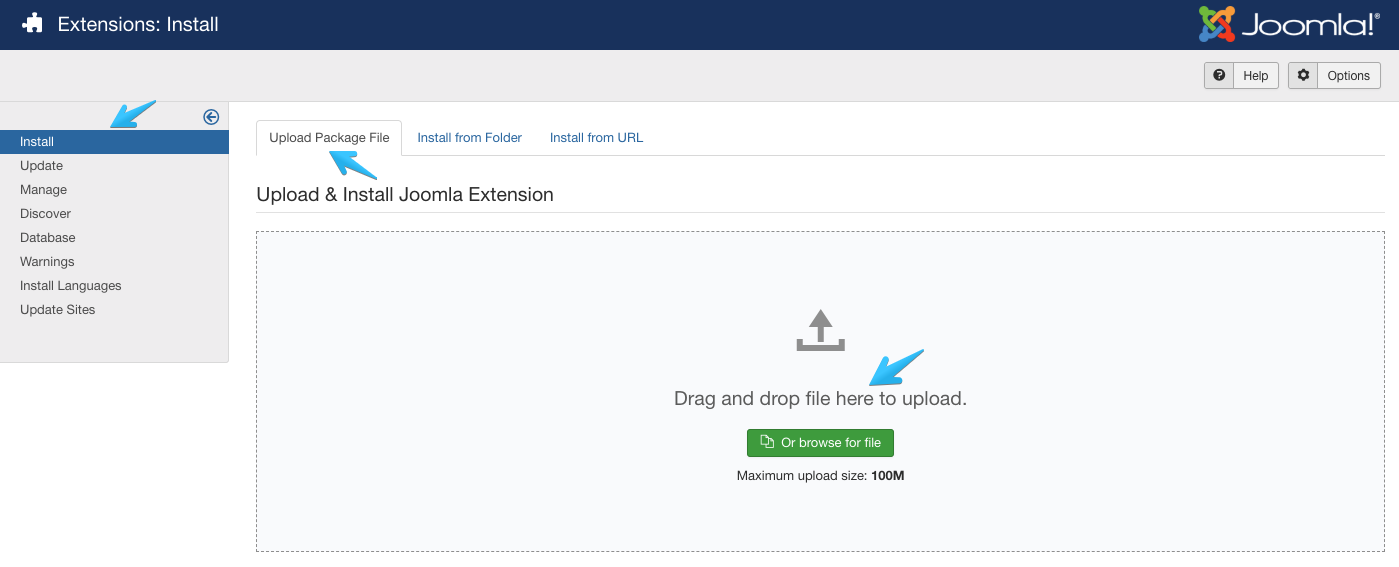
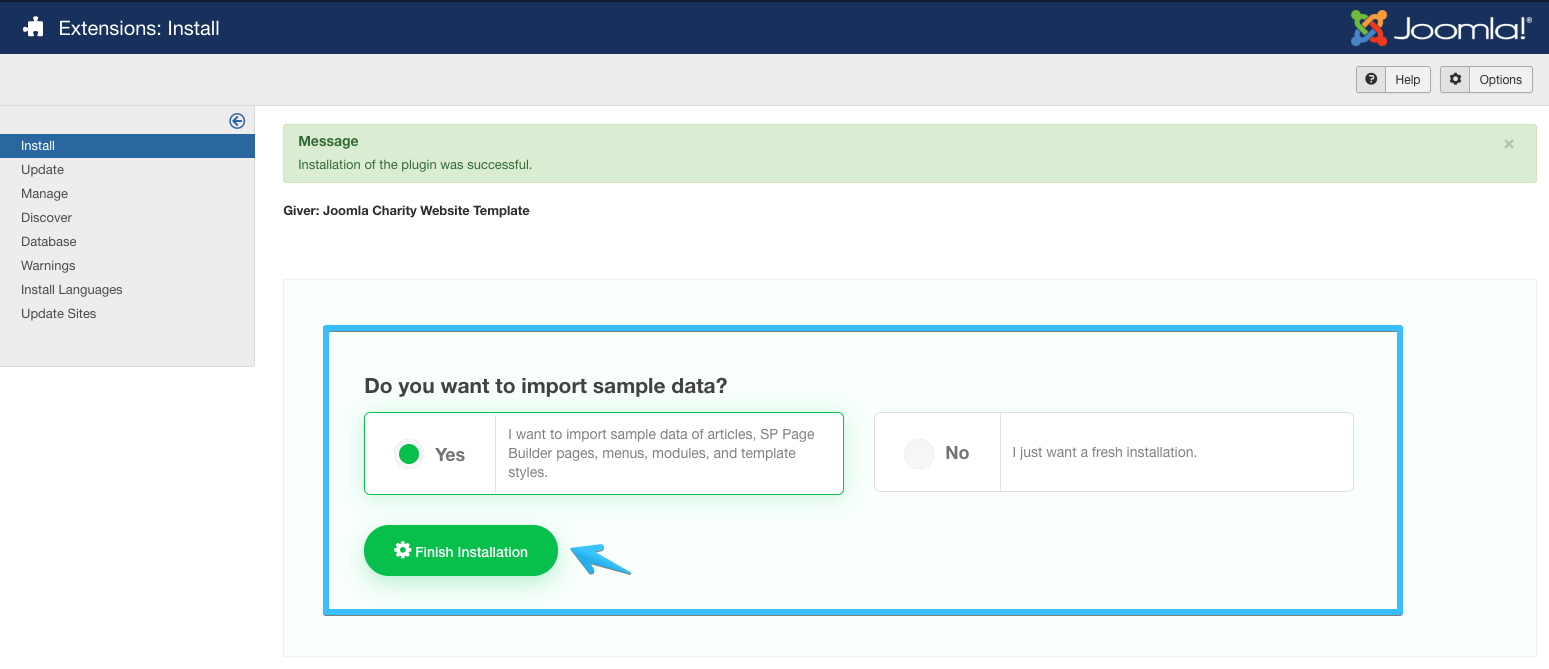
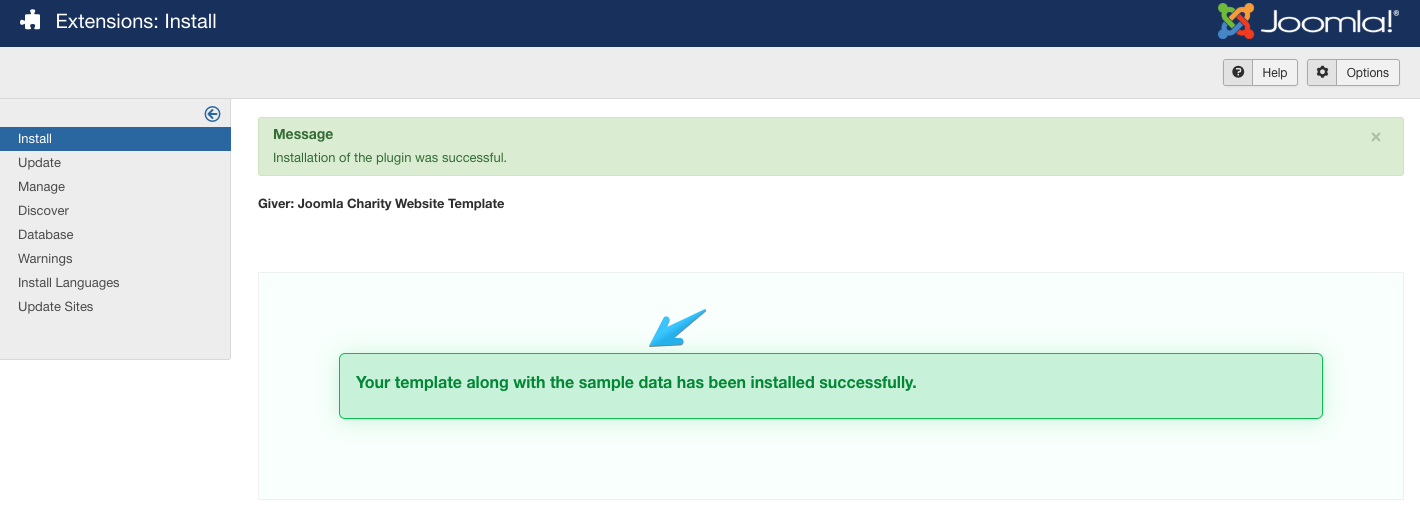
Thanks
Will there be a 1-click installer for the Wayne and Estate templates?
If yes, when?
Thanks
Thanks
Many Thanks
Why do many templates not offer One Click Installer? Especially the latest templates. ;( (:|