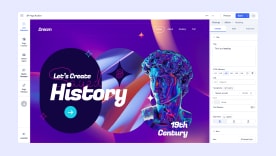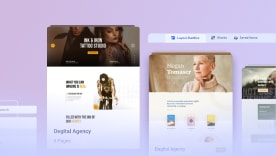Faqs
For SP Page Builder Pro: Once your subscription expires, you will still be able to use the component- but you will NOT be able to download updates, get technical forum support, access layout bundles & predesigned sections. Free community support might be available on our Facebook group.
The pages you've built with the SP Page Builder Pro will work after the subscription expires. Also, you will be able to edit the existing pages/create new pages and access all the Pro features of the extension except layout bundles and predesigned sections.
Once the subscription expires, your Pro license key becomes invalid.
In your Dashboard, you’ll find the name of your Pricing Plan. Clicking on it will take you to the invoice download page. Now, click the “Download Invoice” button to have your invoice downloaded.
One Click Installer is a collection of template, installer script, and the template data. It does not have the Joomla CMS inside thus making it a very tiny installation package. This installer is specifically made for SP Page Builder Pro users.
On the other hand, QuickStart pack is a complete demo website which includes the entire Joomla package containing the CMS, components, modules, template, other necessary data, and configurations. All the files are zipped together making it larger in size.
One Click Installer requires an existing Joomla website (v3.3.0+) with SP Page Builder Pro installed thus allowing multiple templates to run on the same platform whereas the QuickStart pack can function independently and can be used to create a fully functional site from the scratch.
In order to use a One Click Installer that comes as the Bonus/Second Template of a month, you must have our template subscription and SP Page Builder Pro subscription. The template subscription will let you download the One Click Installer, and the SP Page Builder Pro subscription will let you use the One Click Installer.
You shoudl read also this blog post: How to install a JoomShaper quickstart package
- Make sure that you downloaded the last version of QuickStart package without any problems.
File cannot be corrupted. You should be able to open ZIP file to see folders and files inside. - Each template Manual has it's own "Technical Requirements" section, please check.
- In template manual there is also Installation problems section, read this too.
- After you will download QS from our website unzip on your PC (use any tool you want).
- Zip folders and files inside with low compression set.
- Copy ZIP file to server (FileZilla)
- Download Akeeba Kickstart (from project website)
- Unzip and copy files to server where you have ZIP with QS
- Then in address bar put: YourDomain(dot)com/kickstart.php