- TemplatesTemplates
- Page BuilderPage Builder
- OverviewOverview
- FeaturesFeatures
- Layout BundlesLayout Bundles
- Pre-made BlocksPre-made Blocks
- InteractionsInteractions
- DocumentationDocumentation
- EasyStoreEasyStore
- ResourcesResources
- DocumentationDocumentation
- ForumsForums
- Live ChatLive Chat
- Ask a QuestionAsk a QuestionGet fast & extensive assistance from our expert support engineers. Ask a question on our Forums, and we will get back to you.
- BlogBlog
- PricingPricing
SP Page Builder v5.2.7: Boosted with Multiple New Features, Enhancements, and Fixes
Hola SP Page Builder lovers! We’re pleased to unveil yet another exciting update of your favorite SP Page Builder 5 to further elevate your experience. This time the update boasts some exciting inclusion of features to the frontend editor and existing addons along with enhancements that many of you might have been eagerly anticipating.
Let’s dive into the details without further ado.
SP Page Builder v5.2.7 Changelog:
- New: Repositioned Section Library and Saved Items on the frontend editor for drag-and-drop ease
- New: “Heading” element added for the Field Type options in the Form Builder addon
- Update: Enhanced accessibility for the Article addon
- Update: Modified the media field to compute image dimensions from remote URLs, improving lazy loading
- Fix: Fixed the addon ACL issue within the Div addon
- Fix: Fixed RTL mode dropdown position issue in the backend editor
- Fix: Addressed the Form Builder addon’s redirect issue regarding incorrect captcha
- Fix: Resolved the Icon addon’s hover color issue
- Fix: Resolved the Feature Box addon’s icon style issue
- Fix: Fixed the inability to add negative values in the addon z-index field
Section Library and Saved Items with Drag & Drop Functionality
To streamline your SP Page Builder 5 experience, we have now relocated and positioned Section Library and Saved Items right within your grasp!
You can find Saved Items in the frontend sidebar as a separate option and Section Library housed right next to the addon list. Plus, enjoy the drag-and-drop functionality to let you place your favorite sections anywhere within the page, just like you can in the backend editor!
Heading Element Added to the Field Type Options in the Form Builder Addon
Our Form Builder addon has been enhanced to include a Heading element within the Field Type options. With this new addition, you now have the flexibility to display a form item as a heading, giving you greater control over your form's structure and presentation.
Notable Fixes
Following this update, it is now possible to incorporate negative values for the z-index of addons. Additionally, the Form Builder addon now offers an enhanced experience by addressing the redirect problem associated with incorrect captchas.
Check out the changelog to know more about other fixes and enhancements that come packed with this version.
Wrapping Up
We are continually making significant strides in enhancing the user experience of SP Page Builder 5. Don't hesitate to stay ahead of the curve and update today to benefit from the improvements of this newest version and enjoy a smoother website-building experience.
We value your feedback, so feel free to share your thoughts in the comments. Stay tuned for more exciting updates in the future!
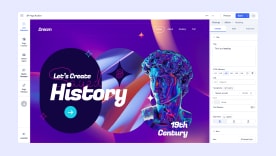
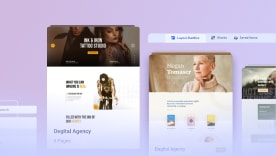
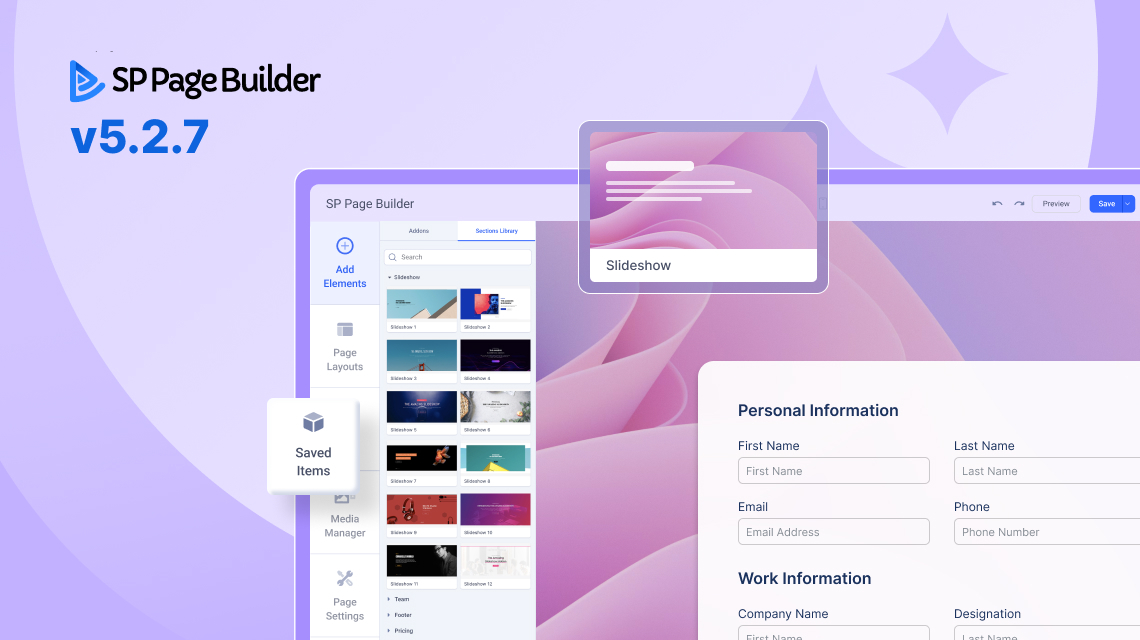
Se nota que están muy comprometidos con SPPB5 y vemos como dia a dia mejora en facilidad de uso, eso si, nunca dejen el soporte a JCE Editor porque es fundamental para muchos de sus clientes y para todo el mundo de usuarios de Joomla.
Feliz dia.
Pregunto porque SPPB no esta traducido en su totalidad pero lo requerimos, Gracias.
A few hours ago I bought SPPB and the technical support said (chat) that I can install SPPB directly over the old version
I tried to install SPPB 5 pro but the installation fails with component installation error:
JInstaller: :Install: SQL Error Duplicate column name 'catid'
Following the error, technical support (chat) told them to remove the old version first
if I remove the old SPPB (keeping the administrative components), the site doesn't crash but
activating the SPPB control panel menu (any item) I receive the message:
Failed to open request '/web/htdocs/www.mmairo.com/home/components/com_sppagebuilder/builder/classes/base.php' (include_path='.:/php8.2/lib/php')
if I completely remove the old SPPB the uninstallation is successful but I am locked out of my backend and i get this message:
You do not have access to the administrative section of this site.
and I no longer have access to the administrator backend (so I can't install the new version of SPPB)
How can I completely and safely remove the old SPPB? Thank you
A few hours ago I bought SPPB and the technical support said (chat) that I can install SPPB directly over the old version
I tried to install SPPB 5 pro but the installation fails with component installation error:
JInstaller: :Install: SQL Error Duplicate column name 'catid'
Following the error, technical support (chat) told them to remove the old version first
if I remove the old SPPB (keeping the administrative components), the site doesn't crash but
activating the SPPB control panel menu (any item) I receive the message:
Failed to open request '/web/htdocs/www.mmairo.com/home/components/com_sppagebuilder/builder/classes/base.php' (include_path='.:/php8.2/lib/php')
if I completely remove the old SPPB the uninstallation is successful but I am locked out of my backend and i get this message:
You do not have access to the administrative section of this site.
and I no longer have access to the administrator backend (so I can't install the new version of SPPB)
How can I completely and safely remove the old SPPB? Thank you
Customer service is not your strong point.