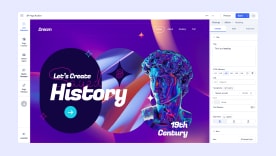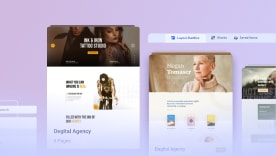- TemplatesTemplates
- Page BuilderPage Builder
- OverviewOverview
- FeaturesFeatures
- Layout BundlesLayout Bundles
- Pre-made BlocksPre-made Blocks
- InteractionsInteractions
- DocumentationDocumentation
- EasyStoreEasyStore
- ResourcesResources
- DocumentationDocumentation
- ForumsForums
- Live ChatLive Chat
- Ask a QuestionAsk a QuestionGet fast & extensive assistance from our expert support engineers. Ask a question on our Forums, and we will get back to you.
- BlogBlog
- PricingPricing
Back-end Editor
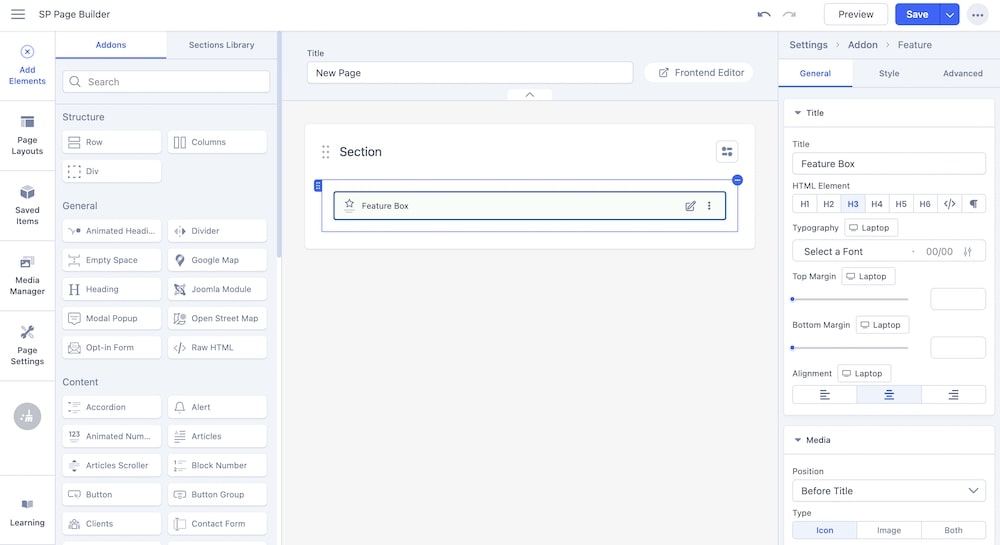
The entire backend editor interface comprises of Page Editing Top Panel at the top, the Main Menu Bar on the left, and the Settings Panel on the right.
The backend editor lets you add and edit your addons without blocking the main view of your canvas.
How to Access Backend Editor
You can easily get access to the backend editor of SP Page Builder 5. Download and Install your SP Page Builder 5. Then from your Joomla dashboard navigate to Components > SP Page Builder Pro > Pages. This will open the SP Page Builder 5 Dashboard.
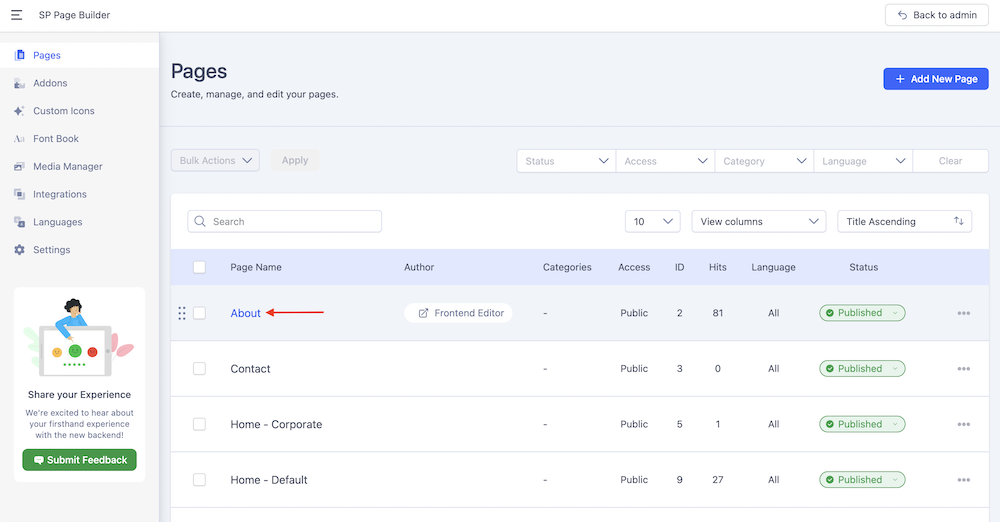
Click on any existing page to access the backend editor of that page. Or you can hit “+ New Page” to create a new page. Once you create a new page, it will directly take you to the backend editor of SP Page Builder.