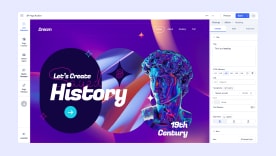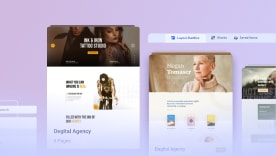- TemplatesTemplates
- Page BuilderPage Builder
- OverviewOverview
- FeaturesFeatures
- Layout BundlesLayout Bundles
- Pre-made BlocksPre-made Blocks
- InteractionsInteractions
- DocumentationDocumentation
- EasyStoreEasyStore
- ResourcesResources
- DocumentationDocumentation
- ForumsForums
- Live ChatLive Chat
- Ask a QuestionAsk a QuestionGet fast & extensive assistance from our expert support engineers. Ask a question on our Forums, and we will get back to you.
- BlogBlog
- PricingPricing
Categories
You can create a new category and subcategory from the SP Page Builder Admin Menu > Categories. This feature is only available from this menu level. From that area can create new categories and subcategories. They must be created before using them in Pages.
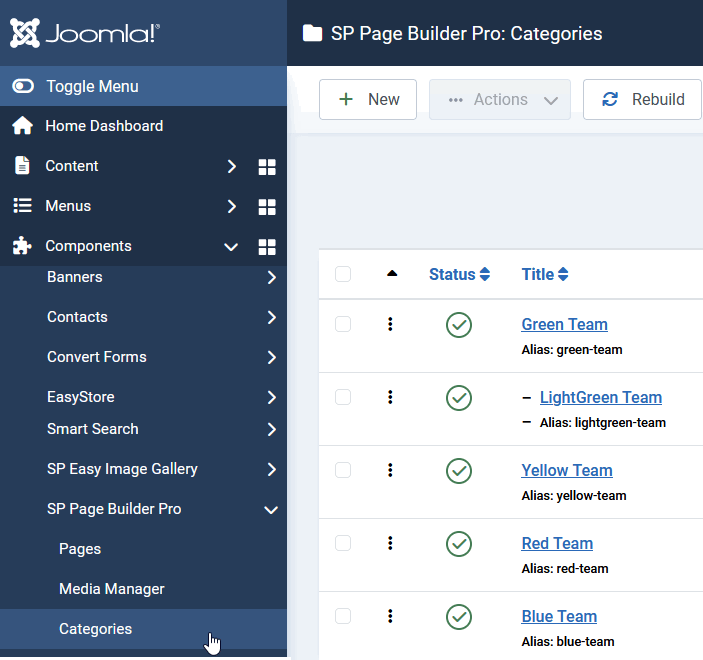
Each page can be assigned to a category (only one or none). Categories provide a helpful way to group related pages together. Categories are hierarchical, meaning that each one can have child categories. A child category is used for a sub-topic under a broader topic.
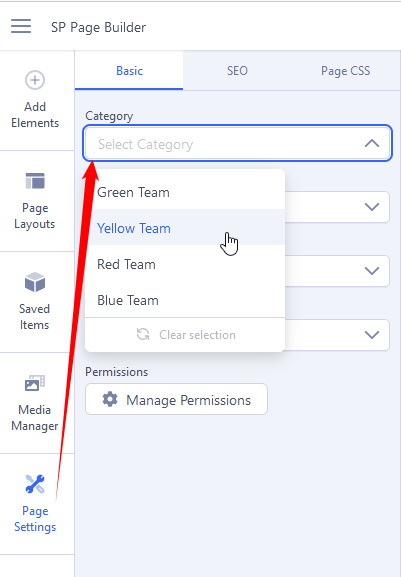
When you create a new page, it is not automatically assigned the category, you have to do it manually: Page Settings > Basic (tab) > Category > Select from the list > Save changes.
You can select only one category for a single page.
By using categories (and subcategories) you can later sort pages by them on the list of Pages. It allows you to find page(s) faster, especially if you have a lot of them. Categories help editors & site owner to maintain a thematic order.
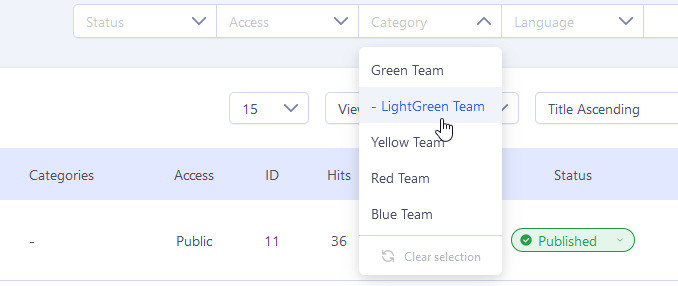
Notice! Categories cannot be used for displaying a list of pages on the front end (from menu item), they are for administrator purposes only.