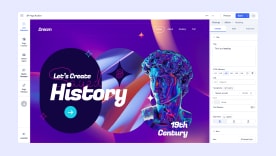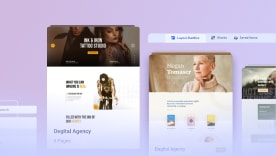- TemplatesTemplates
- Page BuilderPage Builder
- OverviewOverview
- FeaturesFeatures
- Layout BundlesLayout Bundles
- Pre-made BlocksPre-made Blocks
- InteractionsInteractions
- DocumentationDocumentation
- EasyStoreEasyStore
- ResourcesResources
- DocumentationDocumentation
- ForumsForums
- Live ChatLive Chat
- Ask a QuestionAsk a QuestionGet fast & extensive assistance from our expert support engineers. Ask a question on our Forums, and we will get back to you.
- BlogBlog
- PricingPricing
How to Copy, Paste and Duplicate Sections & Addons
Copying and Pasting Sections
Copying a section will copy the entire section including the addons and its related settings in that section. To copy a section, go to that section’s option and choose Copy. Now you can choose to paste that section anywhere on the page as well as on a different page.
You can also replace any existing section with the copied section. Choose the section that you want to replace. Go to that section’s options. Choose Paste to Replace.
Duplicating Sections
Duplicating a section will also create an exact copy of the selected section. The duplicated section will be placed instantly below the currently selected section. From the section’s option, choose Duplicate to find your section instantly duplicated just below it.
Copying and Pasting Addons
Within a section, choose an addon that you want to copy. From the addon’s option, choose Copy. There are a number of ways you can paste your copied addon.
- Paste using the Clipboard icon: As soon as you copy an addon you will find a clipboard icon on the top of each addon throughout the page. Clicking on the icon will instantly paste the copied addon below the selected addon within that column.
- Paste Above: When you click on an addon’s option in any section, you will find the Paste Above option. This will paste the copied addon just above your currently selected addon within that column.
- Paste Below: When you click on an addon’s option in any section, you will find the Paste Below option. This will paste the copied addon just below your currently selected addon within that column.
- Paste Style: Paste only the style-related settings of the copied addon. You can only paste the style to addons that are the same as the addon that you copied. For example: If you have copied a Text Block addon, you can only paste the style to another Text Block addon.
Duplicating Addons
Duplicating an addon will also create an exact copy of the selected addon. The duplicated addon will be placed instantly at the bottom of the column. From the addon’s option, choose Duplicate to find your addon instantly duplicated.